
How to Navigate This Site
Home
Clicking "Home" on the left side menu will return you to the home page.
Family Summaries
Clicking on any of the listed family names on the left side menu will display the page that contains an overview about the selected family. Mostly, the family summary will be about the earliest recorded members and then, give a brief description of events that lead to where current members are today.
Name Index
Clicking "Name Index" on the left side menu will open a list of names on the site.
- • You can click the letters along the top of the index to see surnames that start with that letter.
- • You can click a surname to see the people with that surname.
- • You can click the buttons next to a name to go to the Individual, Family, or Pedigree page for that person.
Views
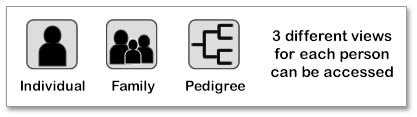 This site has 3 different views for each person: (1) an Individual view, (2) a Pedigree view, and (3) one or more Family views. Any time a person's name is shown on this site, there will be 3 buttons to the right of their name which let you switch to one of these views for that person.
This site has 3 different views for each person: (1) an Individual view, (2) a Pedigree view, and (3) one or more Family views. Any time a person's name is shown on this site, there will be 3 buttons to the right of their name which let you switch to one of these views for that person.
Individual View
![]() The Individual view displays the person's name, notes, photos, events, and his/hers family as well as his/hers birth parents and siblings. Any events which have notes, sources, or media will have an image to the right which you can click to view that particular item. At the bottom of the Individual View the display also includes Webtags, which provide links to other sites and documents and, are mainly source material or stories about the selected person.
The Individual view displays the person's name, notes, photos, events, and his/hers family as well as his/hers birth parents and siblings. Any events which have notes, sources, or media will have an image to the right which you can click to view that particular item. At the bottom of the Individual View the display also includes Webtags, which provide links to other sites and documents and, are mainly source material or stories about the selected person.
Family View
![]() The Family view displays a family group for the person and there may be more than one family view for that person. The first view will normally list the father, mother, and children in the family, along with their events. A second view will list the person’s birth parents and siblings, along with any events. In both views any events which have notes, sources, or media will have an image to the right which you can click to view that particular item.
The Family view displays a family group for the person and there may be more than one family view for that person. The first view will normally list the father, mother, and children in the family, along with their events. A second view will list the person’s birth parents and siblings, along with any events. In both views any events which have notes, sources, or media will have an image to the right which you can click to view that particular item.
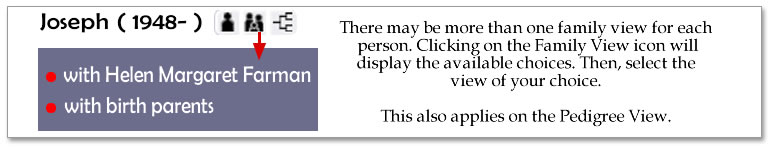
Pedigree View
![]() The Pedigree view displays a maximum of 3 generation pedigree chart for each person. The pedigree will display the person's name, birth and death date, and a picture if there is one. Other features of the Pedigree view are:
The Pedigree view displays a maximum of 3 generation pedigree chart for each person. The pedigree will display the person's name, birth and death date, and a picture if there is one. Other features of the Pedigree view are:
- if there are more ancestors you can navigate to them by selecting the > symbol at the right hand side of the screen
- if there are more decedents you can navigate to them by selecting the < symbol at the left hand side of the screen
- the selected person’s pedigree will always start on the left hand side and in addition to the < symbol (for decedents) there may also be a + symbol, which if selected will show the persons children. Clicking on any of the named children will take you to their pedigree view
- The root person of the pedigree chart is the site’s author and this is the default view. Clicking on the root person icon from any other pedigree view will return you to default view.
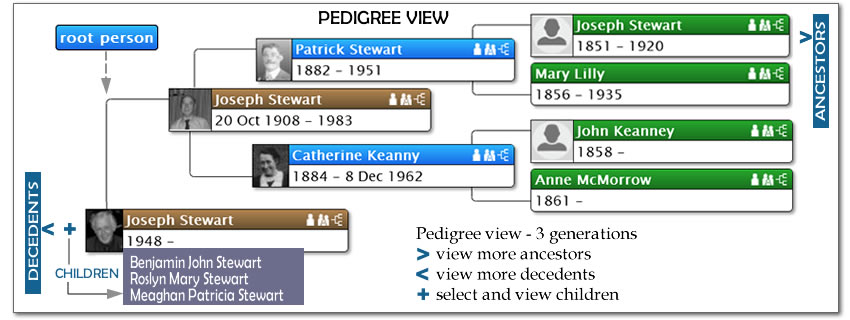
Webtags
For many people in this family tree “Webtags” are included as part of their Individual View. The “Webtags” provide additional information such as; links to other sites where the genealogical source data is available, scanned extracts in pdf format of genealogical source data from site where viewing the records requires a subscription and, linked pdf documents that contain stories about people, places, event and location maps.
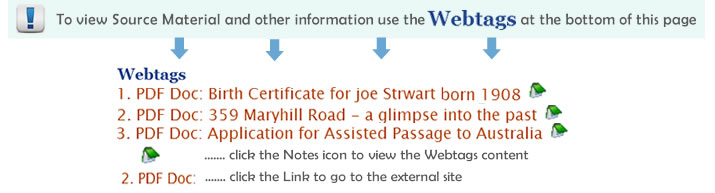
Country Colour Codes
The colours shown in the pedigree view and elsewhere represent a code for the country that a person is most likely to be identified with; this may not necessarily be the country of birth. The choice of country is an arbitrary allocation made by the author.

Problems
If you experience an problems in viewing this site please contact me.
Created with RootsMagic, additional code by WinDesign.com.au